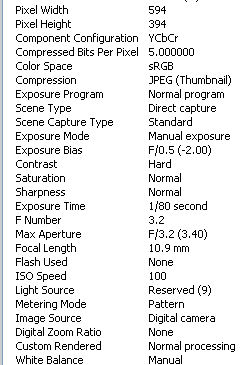Home About Me Gallery My Family Gallery 101gallery.htm Contact
My Goofy Page Tables Word Art and Auto Shapes Image Maps
My Photo Gallery
DIGITAL PHOTOGRAPHY 101
Lesson Four
Th picture below was taken on auto exposure, no flash, in low light daylight with a floor lamp lit next to the right of the desk. The reflected light is visible above the rolodex, which is overexposed.
Picture 203
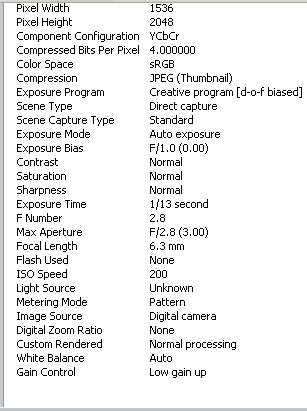
Picture 204 was taken with auto exposure, and full flash. The rolodex is in better focus but the lamp light is even more pronounced,
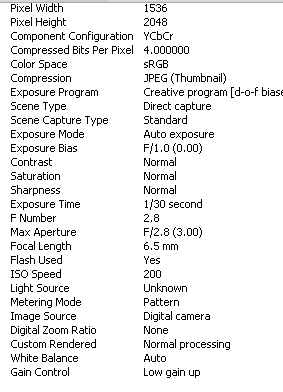
Picture 205 was taken with manual P exposure, flash reserve 9, which I assume is fill flash in my camera settings. I think this is the clearest one of all (best focus) the reading glasses are quite clear. But there seems to be even more of a rainbow effect from the artificial lighting.
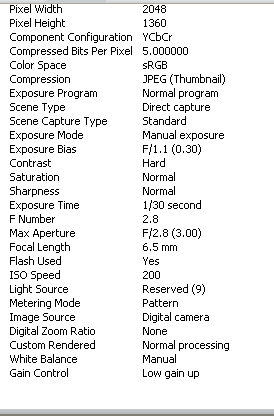
My biggest problem this week was not working with the camera but with sizing, saving photos in Paint Shop Pro and placing them in Front Page and making thumbnails. I kept losing files, deleting files, and forgetting how to work with Front Page menus. At this point I have psp files, jpeg files, and gif in at least four different folder, all with similar names and I can't easily locate anything. My next project is to get into my folders and rearrange all my class photos. From all the material on my desktop you can see where I am at in my computer studies!
Lessons Two and Three Below
Lesson Two
Since Ron was away I have decided to post lessons two and three together.
I really felt I needed the extra time to learn more about the settings on
my new Olympus C740. I spent nights reading the manual, looking for additional
help on the internet. Nothing seemed to help. If I am away from the
camera even for a day I have forgotten how to use even the simplest settings and
I have to keep going back to the basic instruction sheet.
The pictures below are a complete mystery as I do not even know what I did with the settings. On an overcast and rainy day I propped my teddies in front of the atrium window and changed some settings. Since I can't remember what I did, I captured the EXIF files-- which I don't know how to read. With this information maybe Ron or some of our more astute students can tell me what I did and what happened as a result. The first picture was taken in auto and to my eyes it looks better than any of the others.
One thing I have learned from the few pictures I have taken with this camera--it does not work like an SRL, so what you see in the viewing lens is not always what you get. I keep cutting off heads, which I never, never have done in ten year of taking pictures with my Olympus 180 Zoom.
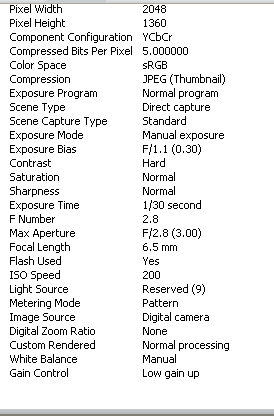
teddy189
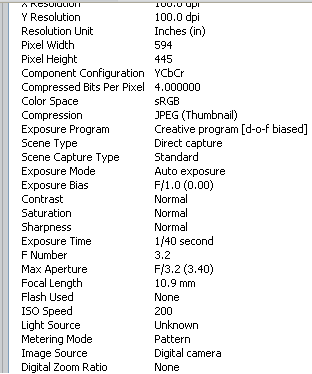
teddy 190 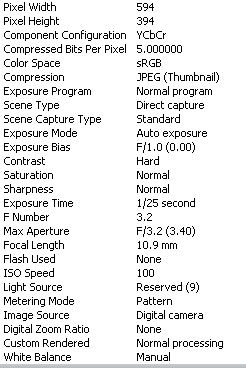
teddy 192
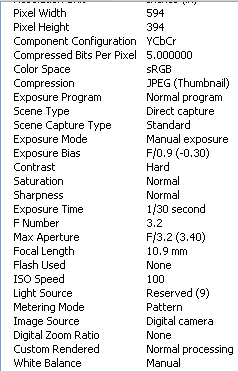
LESSON THREE
Last night I spent hours resizing pictures, capturing the EXIF files in
Paint Shop Pro and getting everything onto my Front Page Web site for lesson two
above. Since I am new to Front Page (I am in a beginning class in LVS with Sonja
and Peter) that wasn't very easy either. I really don't want to get behind in
class so I am cheating and sending you some favorite photos which I
have taken with my Olympus180 on some of my travels. (Well that is if I can find
the file where I so carefully hid them before I went to sleep.. I guess I am not
a really great computer techie!)
I am familiar with most of the rules in lesson three--the rule of three, focal point, using lines, framing and going vertical for some shots. I have taken several photography courses and read some How to Books, and , at one point, belonged to a photography club.
We have traveled a great deal and over the years I have taken thousands of pictures--I am aware of the rules, but in the rush of getting the shot I often forget them. I also firmly believe that many of my best shots were accidents. I was just at the right place at the right time!
This was taken from the hotel lobby at Lake Louise in Banff, Canada. This is all we ever go to see of the glacier. It was early June and it started to snow before we could get outdoors to see the mountain in its majesty, but I do have this shot. As I stood in the lobby and looked up I grabbed my camera. A little dark, but it is all there and nicely framed.
This was taken also on our Rocky Mountain trip.As we walked along the trail of a National Park I was intrigued by the texture of the glacial rocks and the water rushing through them, and yes, I did pay particular attention to the broken limb extending over the water. I felt that it would add interest to the picture.
And this last one was taken on a harbor tour in Victoria, Vancouver Island, CA. Our nature guide and boat captain was steering out of the harbor . He was not posing for me. He was busy navigating. I know his face is in shadows--but this had to be a quick shot on auto. I didn't want to lose the white "v" behind him.